How to make Stamp Brushes in Procreate
26th Jun 2022
|
In this week’s tutorial we are going to talk about Procreate Stamp brushes. You will learn how easy it is to create your own stamp brush, how versatile these brushes are, and how they are going to speed up your workflow and make your Procreate user experience so much more enjoyable!
What are stamp brushes? How are they different from other brushes? All the default Procreate brushes have been created for painting, drawing or lettering. As you move your Apple Pencil along the screen, they create a line depending on the settings of the brush. With stamp brushes on the other hand, you can’t draw lines, they only create a representation of the image you loaded into the settings of the brush. You might be asking - why do I need this? Why can’t I just draw the image myself? And of course you could do that, but if you want to draw the same shapes many times, it’s much quicker to use a brush for this. A few examples of super handy stamp brushes are:
Now let me show you how to create the brushes: |

|
|
Here’s a selection of Stamp Brushes I’ve made that I’m using all the time - including a free ‘Thank You’ card making set :) Definitely make sure you try these out for a bit of inspiration! |

|

|
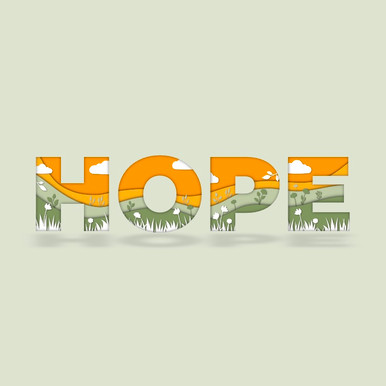
|
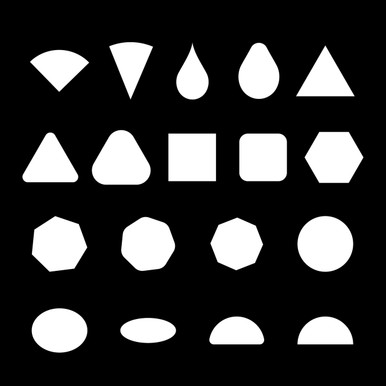
|
| Florals Painting Starter brushes |
Thank You Card Set |
Cute Foliage Brushes | Basic Shapes |
