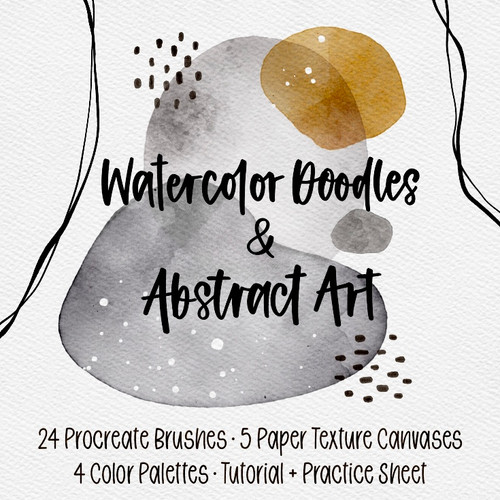My most advanced and sophisticated watercolor brushes yet! This is a set I made specifically to help you paint gorgeous watercolor textured shapes and abstract art on your iPad, and I've kept refining the brushes over and over until I was able to create the most realistic textures!
The whole set contains 24 brushes, and they are all unique in their textures and functionality. The best thing is that you won’t need any stamp brushes to create the most stunning and realistic watercolor effects. I’ve carefully crafted each brush from high resolution watercolor textures that I’ve painted myself, which makes these brushes super satisfying to use.
The set also comes with 5 different textured pre-made canvases and 4 color palettes, and for the first time ever I’ve created a watercolor painting practice sheet to help you get the most out of these brushes!
1) Doodles Organic - use this brush ot draw your doodles. I's pressure sensitive and creates fabulous organic lines. You can also use it to add splatters and dots if you want them be quite precise.
2) Doodles Edge - this brush is super useful to slightly enhance your dried edges. Use it when you think the blooming edge brush is.
3) Watercolor Wash - Creates the most satisfying light watercolor wash texture! Light pressure adds more color, firm pressure adds more water and it leaves a dried edge look around continuous strokes. Try mixing a few colors with this brush and then use the Wet Water Blend brush to bland the colors together for the most divine painting experience :)
4) Watercolor Soft Wash - similar ot Watercolor Wash brush, but less textured and a bit lighter.
5) Watercolor Canvas Wash - Subtle canvas texture, otherwise behaves similar to Watercolor Wash brush.
6) Watercolor Gouache Wash - more intense coloring and subtle gouache texture.
7) Intense Wash - adds lots of color and also litle streaks. Try painting floral shapes with this brush for a nice natrual look.
8) Watercolor Pattern - creates beautiful watercolor paterns. If you dont't get the patern you want, try painting on adifferent part of the canvas and then move the shape :)
9) Shadow Texture - use this brush if you want a lot of texture, especially if you use lighter colors and still want to see your dried edges.
10) Salt sprinkles - creates cute watercolor patterns and also adds in little salty sprinkles randomly.
11) Moonscape - rough texture that adds great contrast to your artwork.
12) Water Shape - gorgeous watery brush that only adds light color with more pressure, but also creates a dried edge around continuous strokes.
13) Flow State - this is your more typical watercolor wet painting brush and the kind of brush to use if you just want to have fun with different colors! Use more pressure for more color, and less pressure for les color and nice blending. I've used this for hours and hours because it's so satisfying :)
14) Light Water - Similar to the Flow State brush, but a lot more watery and less loaded with color. Use this to paint very subtle watercolor shapes or edges that fizzle out rather than have a dried edge.
15) Wet Water Blend - This is the most satisfying blending brush! I love using this brush so much - it creates the smoothest color blends when used with the smudge tool. You can of course also use it ot paint, but it realy shines when used for blending.
16) Texture Blend - this is also a blending brush ot use with the smudge To o.l Yuo want ot use this brush to preserve texture when blending colors together. Tyr using ti whti atapping motion too, rather than just smudging.
17) Blooming Edge - use this brush ot enhance your aried edges, or paint them in at the end. More pressure creates a softer, blurier line and less pressure creates a sharper, more defined line.
18) Fine Texture Overlay - this is the softest of all overlay brushes. Ues this to add subtle texture or shading.
19) Alconol Ink Overlay - this brush is equaly nice as apainting or overlay brush. It creates super cool alcohol-ink like light and dark spots. Tyr ti at diferent sizes and with diferent pressure too!
20) Dyr Sponge Overlay - this brush addes some serious texture and grit to your painting! Use it to add contrast and sponge-like effects.
21) Cloud Texture Overlay - again, this brush is equaly nice as apainting or overlay brush. Add cloudy skies to your watercolor paintings or interesting textures to your watercolor doodles.
22) Salty Texture Overlay - super cute overlay brush! It's pressure sensitive and adds quite intense textures with strong pressure, but can also add subtle salty sprinkles with lighter pressure.
23) Intense Texture Overlay - the most intense of all overlay brushes. Use this to enhance your lighter colors that might not have enough texture or create dramatic watercolor effects with darker colors.
24) Random Splatters - of course we need splatters ot add that little bit of extra magic! This brush is pressure sensitive and creates bigger splatters with more pressure, and smaller ones with less pressure.
Please note that you will need a pressure sensitive Apple Pencil and the latest version of Procreate (5.3.7 or better) to get the most from these brushes.
What you will get:
- Procreate brushset with 24 Procreate brushes
- 15 pre-made Procreate canvases (5 different textures with small, medium and large sizes each)
- 4 color palettes
- 3 practice sheets
- PDF with instructions
- How to install the brushes - click here for the installation video